
8 Branding Design Mistakes
THAT PLAGUE MOST NON-DESIGNERS
With the wide open opportunity for DIYers and newbies to create their own visual content these days comes the rampant creation of visual diarrhea. It’s nothing to beat yourself up about! Like anything new, you just need to dedicate time to learning how to avoid the most common visual design mistakes. The first parts of visual content mastery you need to focus on is how to avoid creating cringe worthy visuals.
You know, those visuals that scream AMATEUR!
The ones that you can immediately label, regardless of your design prowess, low quality. The ones you’d’ rather rip out your eyes than be subjected to looking at. Ok, ok, so I’m getting a smidge dramatic.
The point is, visuals create the pause you need to get someone to stop long enough to take notice and open the proverbial door to deeper exploration. If your visuals make someone’s eyeballs run in the opposite direction the only thing you can look forward to is being doorbell ditched.
Truth: Because I’m not in the business of shaming and embarrassing folks that don’t know any better I’ll be using images I created {from real world inspiration} for the examples.
I’ve kept the examples to the same 3-4 images so you can see how truly harmful the offending elements are without overwhelming you with a ton of different images.
Each item in the list has two sets of examples so you can see varying degrees of the offending elements along with a corrected version of each for comparison.
WITHOUT FURTHER ADIEU…
Here are the 8 types of visual design mistakes you need to avoid in your visuals if you want to foster admiration and exploration for your content.
mistake no. 1
WHITE IS NOT THE NEW TRANSPARENT
Contrary to popular misconception there are specific situations when you need a .png version of an image over a .jpeg version.
The most important reason to chose a .png over a .jpeg is transparency!
Have you ever see an image with a white box around it set on top of a patterned or colored background and thought ‘that looks wonky’? Yep, that’s the visual diarrhea I’m talking about.
You can not and will not trick anyone’s eye into believing you meant for that white box to be there, so don’t try. Use an image with a transparent background {.png file type} or don’t use it at all!
HERE ARE TWO IMAGE SET EXAMPLES:


If you want to dive into the full line of idiosyncrasies between different image file types, here’s a great infographic from WhoIsHostingThis you should devour.
mistake no. 2
UNREADABLE FONTS, OH MY!
One of the most frequent visual design mistakes I see DIYers making is taking creative license in their typography {fonts and typefaces}.
Just because a font exists, doesn’t mean you should use it.
Just because a font looks cool, doesn’t mean you should use it.
Text on images is not where you want to flex your creativity or personal style in your visuals.
The purpose of text in visuals is to add relevant information, so it needs to be readable, in fact, SCANNABLE for that matter!
That doesn’t mean you have to use stale typefaces like Arial or Century Gothic. It does mean you need to be mindful of the legibility of a typeface in regards to the specific sizes and ways it will be used.
The fact is most typefaces, especially script and decorative typefaces, are better left admired and UNUSED!
HERE ARE TWO IMAGE SET EXAMPLES:


mistake no. 3
TOO MUCH IS NOT A GOOD THING
There IS, very much so, such a thing as ‘too many fonts’ when it comes to visuals.
Beside being a tell-tale sign of amateur design status, it’s also incredibly distracting. Like I said in #2, text in visuals is meant to inform, not display artistic taste.
Let me be brutally honest…
There’s NOTHING gained from using a different font on each line or string of text on your visuals. It doesn’t convey your personality. It doesn’t differentiate ideas or products. It doesn’t look creative. It is pure unequivocal visual diarrhea that devalues your content on sight. Capiche?
The hard and fast rule is to limit the number of typefaces you use in your images to two. This is not a rule to break, people!
HERE ARE TWO IMAGE SET EXAMPLES:
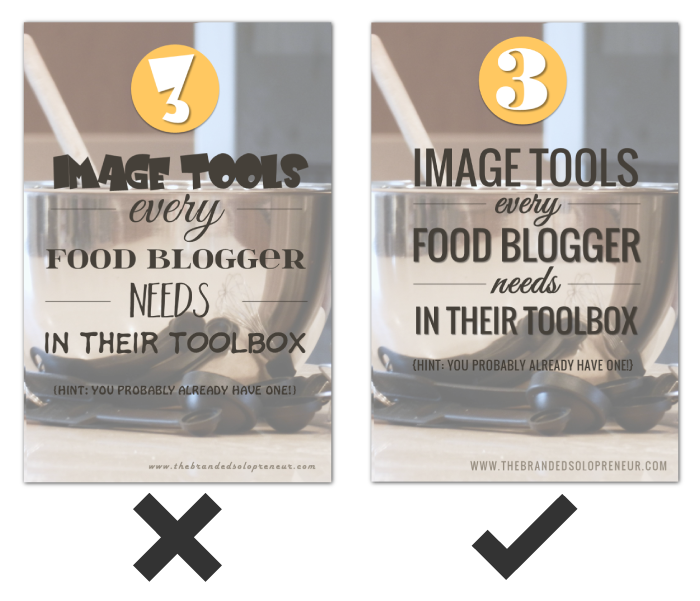

mistake no. 4
STRETCHING & SKEWING
Let me introduce you to your new BFF, Aspect Ratio.
Aspect Ratio meet Badass…Badass meet Aspect Ratio.
Aspect ratio isn’t scary design lingo to fear, it merely refers to the proportion relationship of a images width and height.
Let me break it down this way…
Take someone who is 5’9 tall and weighs 140 pounds, a rather slender build. If you squished him {NO, you can’t cut off his legs} down to 5’0 the 140 pounds would have to be redistributed, making his horizontal measurements wider. Hence why 140lbs fits someone 5’0 differently then someone 5’9.
The same sort of effect happens with images. If you increase or decrease the height of an image {by dragging the top or bottom of your image up or down} without increasing or decreasing the width of an image {dragging the sides of your image in or out} the aspect ratio is changed…and skewed.
To keep the height and width proportionate while manipulating the size of an image you need to maintain the aspect ratio. That means the proportion between the height and width has to be maintained regardless of total image size.
To go back to the example of the person I mentioned above. To keep the same slender frame {i.e proportions} at 5’0 that you had at 5’9 you would need to drop some weight. Make sense?
HERE ARE TWO IMAGE SET EXAMPLES:


mistake no. 5
PIXEL-HATED
If you have a small photograph, let’s say 100px by 150px, how can you use it for a background on an image that’s 735 x 1100?
You CAN’T!
There is nothing magical about making a photograph bigger than it is. Period.
Photographs are made up of hundreds to thousands {depending on size} of tiny squares of color called pixels. When you increase the size of the photograph your computer has to fill in the new real estate with its best guess of color, which causes a grainy or pixelated look.
If you want to use photographs or raster images in your visuals the burden to find ones that are big enough falls on you. Skirting that corner is a guarantee visual design mistake in the making.
HERE ARE TWO IMAGE SET EXAMPLES:
mistake no. 6
EVERYTHING BUT THE KITCHEN SINK
A lot of us are infamous for our long winded rambles and yammering {GUILTY!}, which sometimes happens when you’re passionate or geeked out on a topic.
However, what I call a ‘visual yammer’ must be avoided at all costs!
I get that getting someone’s attention for longer than a couple seconds is tough in our bright light laden world. It might seem intuitive to put every applicable detail you can think of on your image so a viewer is ‘in the know’ but all that’s going to do is turn your image into a hot steaming pile of you know what.
I’m not going to make a lot of fans by saying this {but when has that ever stopped me}…Google Hangout hosts…you guys are some of the worst offenders of this!
Here’s the deal…
Think about how small images are on most devices that are used to surf the web and social. Mobile anyone?
Cramming every detail of your show, event, or product is NOT doing you a service. It’s actually detrimental because there’s a lot more to base a reactive judgment on. Instead, you need to ‘leave something to the imagination’.
You aren’t going to get more clicks because you visually give it all up right away, but you ARE going to overwhelm folks. Visual real estate is small. It needs to be used wisely. List out all the info you want to convey and start distilling.
If I circle back to HOA shows, the event cover should first and foremost create a visually recognizable branding pattern, which may or may not include showcasing the host and the guests. It doesn’t include every single detail about the show.
If someone is interested and clicks to view the event page then they will see your video thumbnail which will convey the next portion of important or relevant information.
Don’t fall victim to visual yammering. Instead, create a highly devourable visual that get folks to pause long enough that they CHOOSE to explore more. Then, and only then, should you provide more information.
It’s called courting, folks, and it is a journey!
HERE ARE TWO IMAGE SET EXAMPLES:

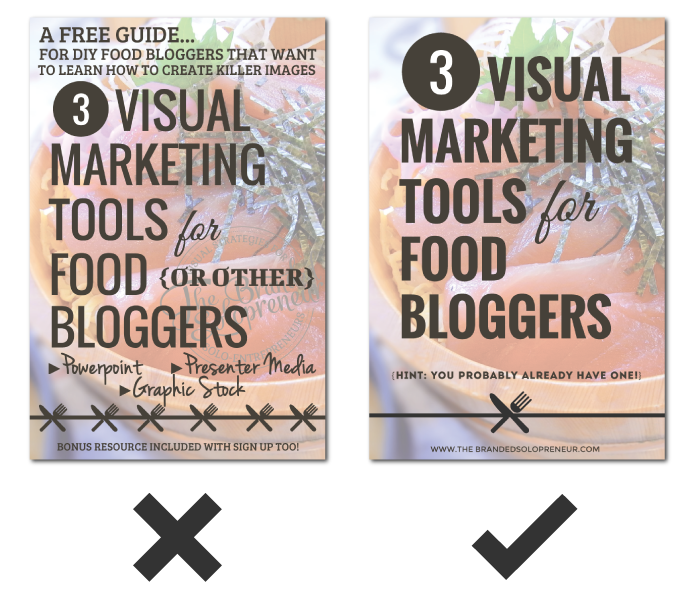
mistake no. 7
ALIGNMENT DEFICIENT
Another easy to fix visual design mistake is lack of alignment. The truth is, creating lines with visual elements makes processing information easier. In other words, having graphics and text line up in uniform ways makes it easier for those viewing it to process the information.
Alignment is visual delight for the eyes.
On the flip side, no recognizable order for the eye to naturally follow leaves a viewer distracted and a message lost.
Use the alignment features available in your image creator. If it doesn’t have any alignment options…RUN! {<—- that means it’s a crappy image creation tool}
Alignment helps create balance in visuals. Without balance you’ve got a visual heap of haphazard junk.
HERE ARE TWO IMAGE SET EXAMPLES:


mistake no. 8
CONTRAST-OPHY
There’s a reason certain colors look good on certain skin tones and with certain eye colors. It’s called contrast. It’s just as important when it comes to visuals.
You want elements in your images {i.e text, graphic elements, backgrounds, etc} to compliment and differentiate themselves in a way that’s visually stimulating. You do that through contrast.
If you have a dark background, you need light elements to put over it and vice versa. A lack of contrast leads to a lack of impact, which I’m sure isn’t your goal when creating your visual content.
HERE ARE TWO IMAGE SET EXAMPLES:


taking the
NEXT steps
There you have it!
If I came off extra tough lovin it’s only because I’m ferociously committed to helping you learn how to avoid the common visual design mistakes that lead to visual diarrhea.
This article isn’t about conforming to a certain look. It’s not about repressing your personality or style. It’s not meant to make you feel bad for making any of these common visual design mistakes. We’ve all done some of them at one time or another. This article is about helping you create visuals that deserve that coveted pause.
Remember, visuals create that pause that invites viewers on a journey of further exploration into your content. They’re the invitation to the party, which is where the real connections happen.
Let this list guide you and navigate you through the rough waters of DIY design. May it grant you more pauses and take you to new places. Together let’s rid our digital world of all that visual STANK!
ONE MORE THING BEFORE YOU GO...

say hello to your
BRANDING bug out bag
Your very own branding survival kit, fully stocked with everything you need to create a handcrafted brand identity that's as original as a fingerprint and addictive as a two for one happy hour, so you have peace of mind knowing that the only buzz you're creating is the kind that's contagious.